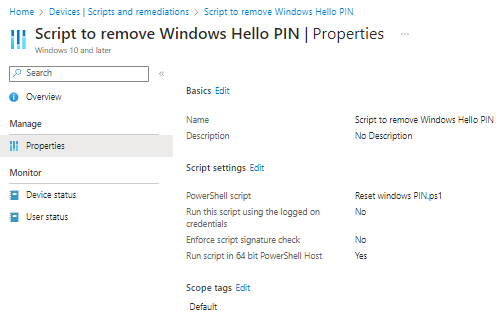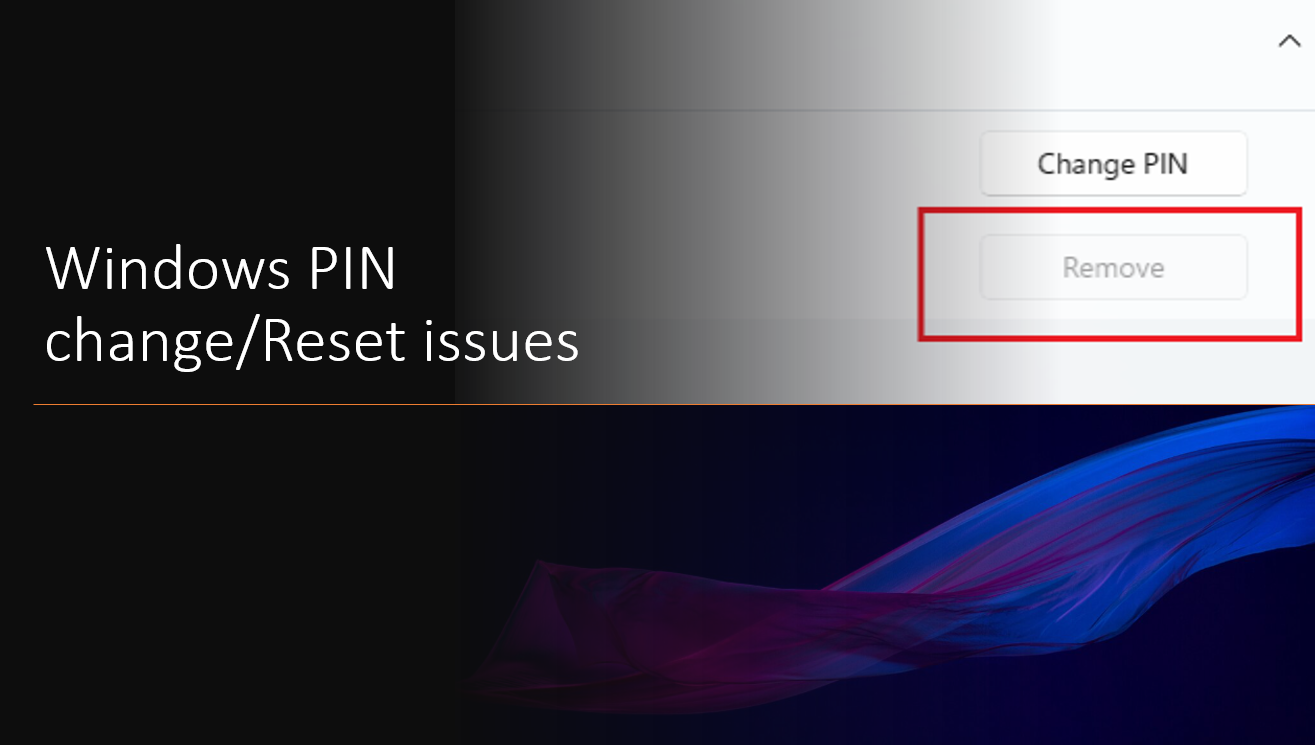Windows hello PIN reset is one of common issue on Windows 10/11 devices where user sometimes cannot reset their PINs even if they try domain/0365 login method. Windows Hello PIN is the authentication method Microsoft love to have therefore windows always ask to set PIN before setting up biometric of face recognition.
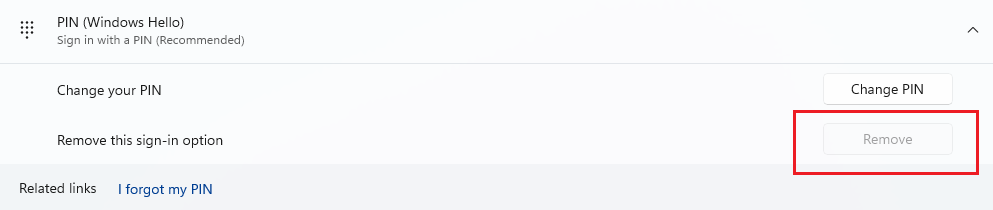
Where PIN data is stored
Fingerprints and PINs are securely stored on the device in NGC folder. You can’t change it, but you can remove this folder. This is store on following path
%windir%\ServiceProfiles\LocalService\AppData\Local\Microsoft\NGC
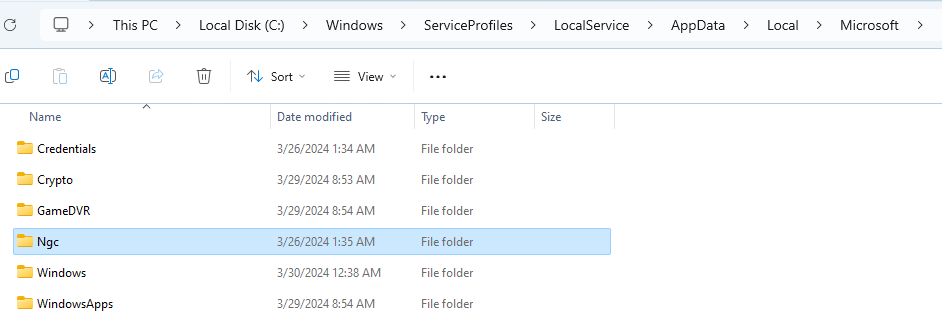
Script to remove NGC folder
In order to remove this folder you need to set permissions, You cannot directly remove the folder by just deleting it from user interface. Following is the code snippet you can user in Powershell Admin.
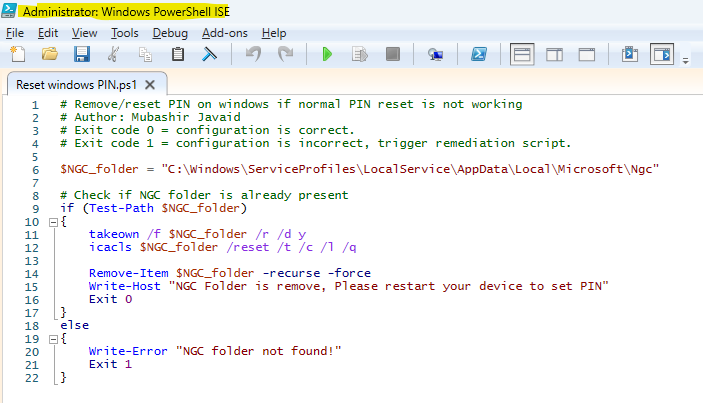
Do restart the device after running above script, Windows will ask to reset your PIN in start. Please remember this will also remove your Finger prints or Face recognition information. You need to reset both if using previously.
How to do it remotely using Intune
This section is for Intune Admins to help users in order to reset windows hello PIN. It will be uploaded as platform script. It is better to assign this script to device group and run script in admin context.