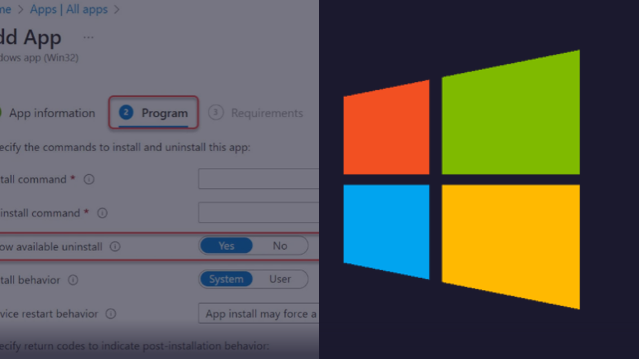Microsoft has now introduced native support for uninstalling both Win32 apps and Microsoft Store apps through the Windows Company Portal.
To utiliZe this feature, end-users can uninstall Win32 apps and Microsoft Store apps if these apps were assigned as available and installed on-demand by the end-users themselves. For Win32 apps, users have the option to enable or disable this feature, although it is turned off by default. On the other hand, the uninstallation feature for Win32/Microsoft Store apps is always available and accessible to end-users. If an app can be uninstalled by the end-user, they will be able to select the “Uninstall” option for that specific app within the Windows Company Portal.
This Microsoft News regarding the ability to uninstall new apps has been met with positive feedback, with users reporting successful tests and a seamless experience. To enable the uninstallation functionality, users need to ensure that they enable the “Allow available install” option when creating a new application. By doing so, users will be given the option to uninstall the application as desired.Overall, this new functionality from Microsoft provides a convenient and user-friendly way for end-users to manage their installed applications, greatly enhancing the overall user experience.
Microsoft News about uninstalling new apps
I have tested it and it works like a charm. Following are steps i followed and it works.
- When you create new application do enable the option “Allow available install”

- This will give user an option to uninstall the application.

- Further you will see when it starts uninstalling application.