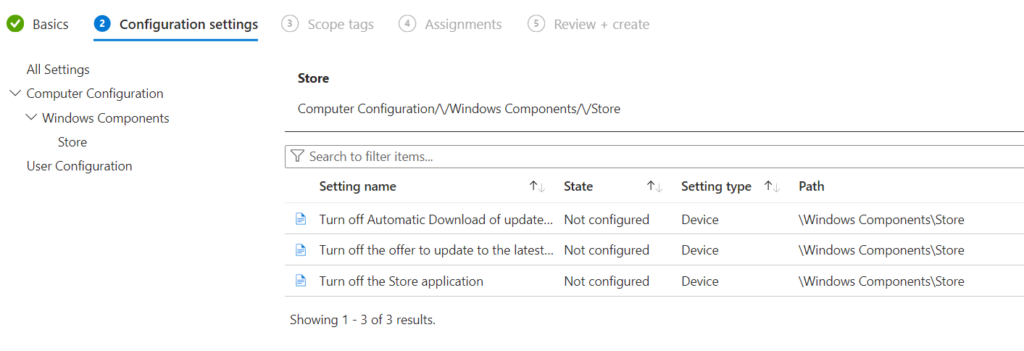In the past, Intune administrators had the capability to compel the utilization of the private or company store by implementing the policy “Only display the private store within the Microsoft Store app.”
However, this measure did not entirely prevent end-users from directly navigating to the public store through the utilization of the Windows Package Manager (winget) APIs.
administrators have the ability to comprehensively deactivate access to Store apps, thereby ensuring that users can solely access the store via the Windows Company Portal.
For those who were previously utilizing the “Only display the private store” policy, it is recommended to update your configuration profile to adopt the new setting called “Turn off the Store application.”
Methods for setting policy
This fresh configuration option is accessible from either the Settings Catalog under Administrative Templates\Windows Components\Store or
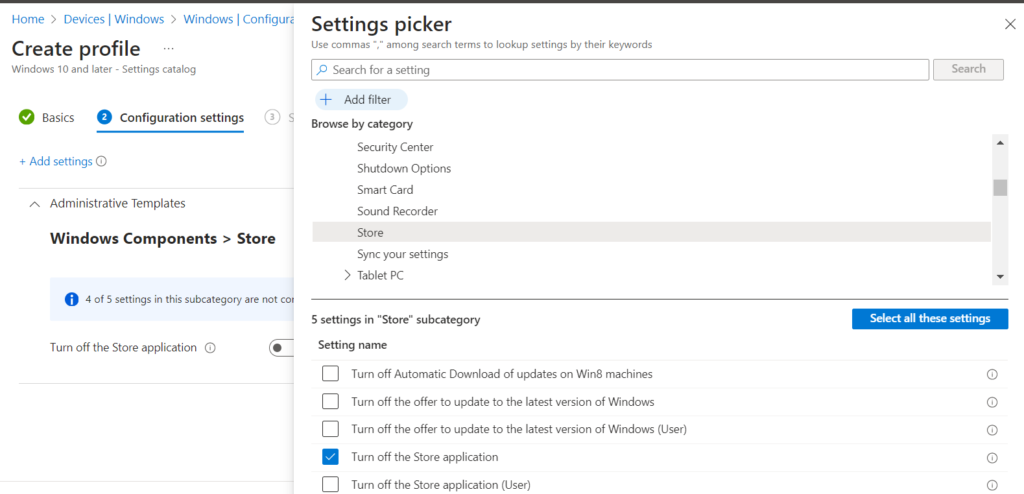
Settings through admin templates
If you are using Administrative Templates section under Computer or User Configuration\Windows Components\Store.